News — comparison
What Makes 800T the Original and Only True 800-Speed Tungsten-Balanced Film for Still Photography
Posted by CineStill on
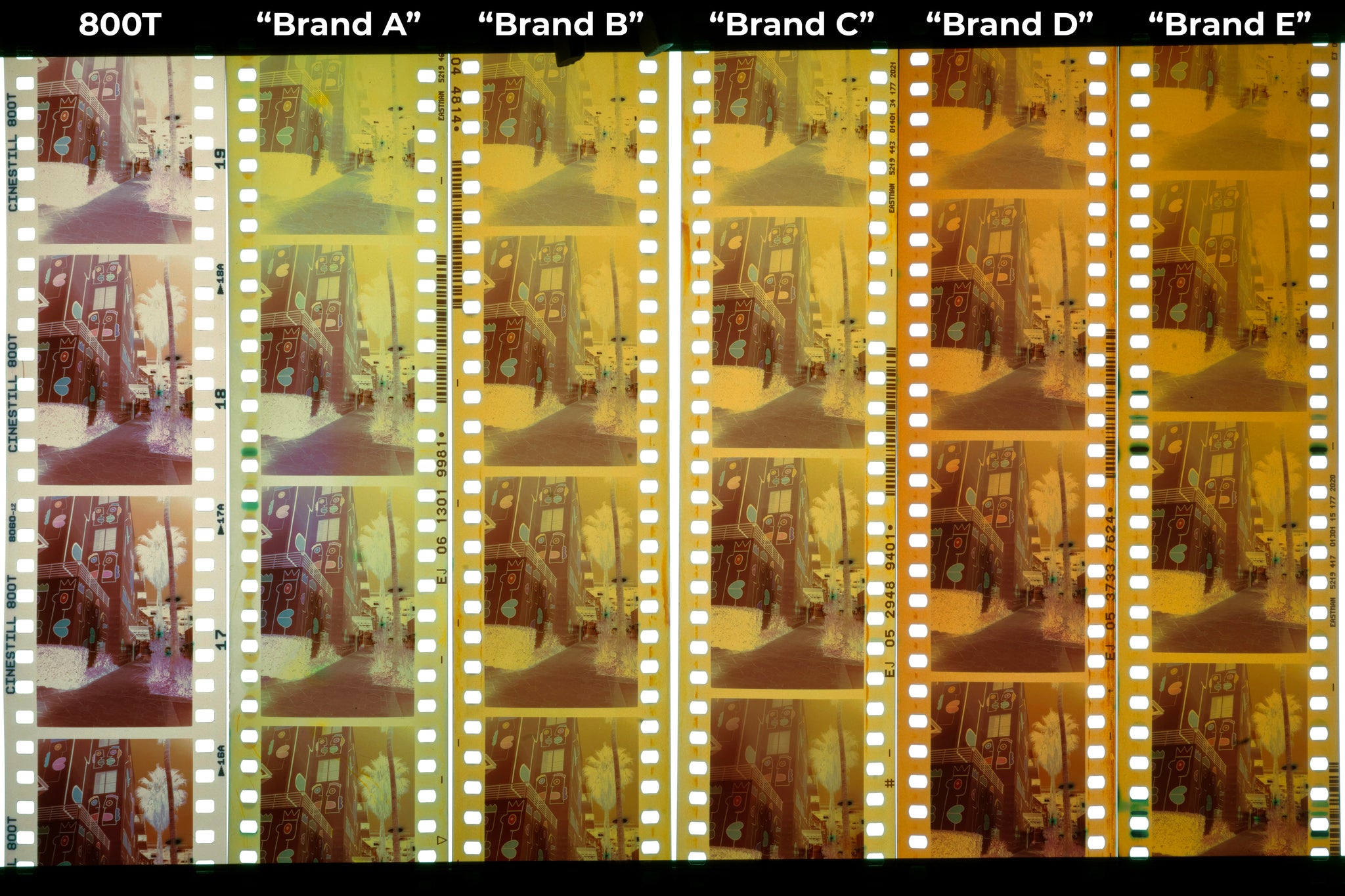
When searching for CineStill films have you come across any “brand new” color films “made by” random brands lately? Are their claims strikingly similar somehow? Have they cracked the CineStill code? No, they have not… Through thorough quality assurance, we have concluded that true 800T — utilizing our meticulous and unique production process — is the only color film that can stand behind the claim of being both 800-speed and Tungsten balanced. This article will further explain how we came to this conclusion and go into detail showing the results of our extensive testing. We are not here to be nit-picky or point fingers and name names — which might get a little confusing — but some names may sound familiar to you by now. Those “800T” imitations and “400D” generics (repurposed from existing 500-speed or 250-speed motion picture film, respectively) are not representative of the original motion picture film’s quality nor the performance of CineStill films’ sensitivity and color fidelity. Although they may replicate the signature CineStill red halation glow, they are only somewhat comparable to expired film, in that they appear age fogged with shifted color-balance and exhibit a slower effective film-speed (200-400 ISO at best) resulting in a film not suitable for proposed use, let alone low-light photography; that is unless you like underexposed/expired film. For those looking for fresh film, we are fortunate to still have several other excellent high-speed color films available today (even with the recent unavailability of 400H and C200) — from UltraMax and Portra 400 to Lomo 800 and Portra 800 — but 800T is still the only tungsten-balanced, true 800-speed film made for still photography. Anything else, isn’t…
Read more →
Why the CS-Lite color modes are important for camera scanning
Posted by CineStill on
The real secret to a workable camera scan is getting a good initial capture in camera so that you don’t have to push or stretch the file more than it's bit depth or the software can handle. This means getting an appropriate exposure and color balance at the moment of capture.
With the new CS-LITE, there are 3 color modes built in: Warm for slides, White for black and white film, and Cool mode for color negatives. So for this post, we’re putting all 3 color modes to the test to show you the difference.
Raw Capture Cool | White | Warm
Cool | White | Warm
Due to the orange mask which is present when scanning color negatives, using any other scanning light source (or our CS-LITE set to the White light mode), you will need to do more than just invert the negative with added contrast and adjust color temperature further for good color, resulting in the need to use the fringes of what the sensors is capable of recording, similar to underexposing or blowing your highlights by overexposing your capture, but only in one or two color channels. RAW files are fantastic if you miss exposure a little bit, but there are limits. For example, you don’t want to underexpose your capture too much or you will see a lot of noise and contrast and color will be hard to control.
Inverted with LR Curves Cool | White | Warm
Cool | White | Warm
It needed hardly any RGB midpoint correction to adjust for the Cool setting and likely only because this was 800T in open shade, otherwise I would have been able to correct color using only white balance if it were shot on 400D or with an 85 warming filter on the lens. It is very apparent that the White and Warm light modes require quite a bit more adjustment, even when adjusting the RGB midpoints in tone curves...
Read more →
Processing 16+ different B&W films with just one chemical! Df96
Posted by CineStill on
Out of all of the available processes we've had the pleasure of using, Df96 is possibly the most uniform and consistent with all emulsions. It's not only a single-step solution, it makes over processing virtually impossible. We decided to test processing over 16 different emulsions exposed at their box speed, in one bath, at the same time, at the same temperature. Df96 has terrific uniformity due to the simultaneous development and fixing of the silver, competing to reveal every detail, from the most subtle to extreme exposure.



Df96 monobath easily processes any standard black and white film at any room temperature. It is designed with traditional cubic-grain emulsions in mind, like BwXX, TriX and HP5. It also works well with tabular grain films containing color dye technology, like Tmax, but to eliminate residual dyes in the emulsion you should double the recommended processing time. High speed films like P3200 and Delta3200 can be processed between ISO 1000-1600 by the instructions on the label, or pushed to 3200 by adding 10°F (6°C)....
